1/ Mẫu tham khảo : Chỉ là mẫu tham khảo thôi, bạn có thể chỉnh sửa tùy ý cho giống với mẫu. Dùng trong phần mô tả của từng forum. Hoặc muốn chính xác y như trong hình luôn thì đưa link diễn đàn đó lên đây.
Code:
<fieldset><legend><span style="font-weight: bold;"></span><span style="font-weight: bold;"></span> <span style="font-weight: bold; color: rgb(255, 0, 0);">Các FC</span><br></legend><table width="480" border="0" cellpadding="0" cellspacing="0">
<tr>
<td width="300" align="left" valign="top">
<img src="http://www.ipbforumskins.com/skindemo/public/style_images/dimension/idx_stats.png"><a href="link subforum" class="postlink">Tên subforum</a>
</td>
<td width="300" align="right" valign="top">
<img src="http://www.ipbforumskins.com/skindemo/public/style_images/dimension/idx_stats.png"><a href="link subforum" class="postlink">Tên subforum</a>
</td></tr>
</table></fieldset>
2/ ACP -> Quản lí tổng thể -> Forum -> Cấu hình diễn đàn -> Pages structure -> Forum width (number or %) :
Điền vào con số bất kì, muốn rộng như demo thì cỡ 90-100%, dấu % có nhập hay ko cũng dc
3/ ACP -> Display -> Pictures and Colors -> Pics management -> Mã mở rộng -> Background picture (Row title), Background picture (Row category left), Background picture (Row category right).
Hoặc Color -> CSS
Code:
.tcat,td.cat,td.catBottom,td.catHead,td.catLeft,td.catRight,td.catSides,td.rowpic
{
background: #000 url('link ảnh') repeat-x top left;
color: #444444;
font: bold 12px Geneva, Arial, Helvetica, sans-serif;
padding:4px;
}Copy và paste đoạn trên vào khung CSS, chỉnh sửa, thêm thắt tùy ý.

![[Thắc mắc ngoài lề] (chả biết nên đặt sao @@) Sapxep](https://2img.net/h/i620.photobucket.com/albums/tt281/l_lion80/sapxep.png)
![[Thắc mắc ngoài lề] (chả biết nên đặt sao @@) Nen-1](https://2img.net/h/i620.photobucket.com/albums/tt281/l_lion80/nen-1.png)
![[Thắc mắc ngoài lề] (chả biết nên đặt sao @@) Hinhbg](https://2img.net/h/i620.photobucket.com/albums/tt281/l_lion80/hinhbg.png)

![[Thắc mắc ngoài lề] (chả biết nên đặt sao @@) Sapxep](https://2img.net/h/i620.photobucket.com/albums/tt281/l_lion80/sapxep.png)
![[Thắc mắc ngoài lề] (chả biết nên đặt sao @@) Nen-1](https://2img.net/h/i620.photobucket.com/albums/tt281/l_lion80/nen-1.png)
![[Thắc mắc ngoài lề] (chả biết nên đặt sao @@) Hinhbg](https://2img.net/h/i620.photobucket.com/albums/tt281/l_lion80/hinhbg.png)
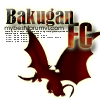
![[Thắc mắc ngoài lề] (chả biết nên đặt sao @@) Empty](https://2img.net/i/empty.gif)
![[Thắc mắc ngoài lề] (chả biết nên đặt sao @@) Capture-20120914-203123](https://2img.net/h/i620.photobucket.com/albums/tt281/l_lion80/capture-20120914-203123.png)
